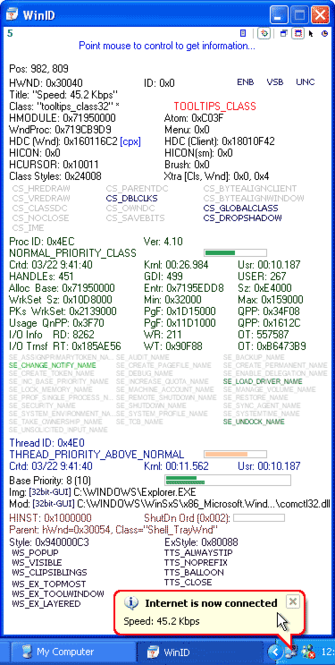WinID 3.1
WinID 3.1
WinID is compact & versatile utility for Windows programmer to extract the most important information about controls, processes, window classes, styles, window titles, and much more. It resembles Spy++ and employs visual interface and simplicity.
Last update
3 Apr. 2006
Licence
Free
OS Support
Windows
Downloads
Total: 1,999 | Last week: 33
Ranking
#2 in
Debugging & Compilers
Publisher
Dennisbabkin-dot-com
Screenshots of WinID
WinID Publisher's Description
WinID is controls & windows identification utility that is both powerful and compact. It gives an easy way to retrieve information about MS Windows controls visually right off the screen. WinID resembles Spy++ from the MS Visual Studio toolset but it also incorporates lots of its own handy features. It will be good for debugging C/C++/MFC/.NET and Visual Basic applications by a person who knows (or plans to learn) the MS Windows OS - programmer, debugger/tester, beginner, as well as learning more about how your favorite programs are made.
Special features:
(1)To use WinID all you have to do is to point mouse to control on the screen to get instant information about it;
(2)Completely "transparent" for other programs;
(3)Extracts info such as: Control handle & title (text), device context handles, control ID, control status (enabled, visible, Unicode), module handle, Window Procedure, menu, atom, icon, cursor and brush handles, window class styles, window region, process ID, process priority, process creation and times, process memory and handle count stats, process privileges, main thread ID, priority and creation times, base priority, image file path, module file path, app instance handle, shut-down parameters & flags, parent window handle & class, window & control styles, extended styles, additional control-specific info, and much more;
(4)Can remember control state to be analyzed later;
(5)Retrieves command line, environment strings, image file path for a program by simply pointing to it;
(6)Extracts dynamic resources such as icons, bitmaps, image lists, enhanced metafiles, fonts, window properties from controls on the screen;
(7)Retrieves information about modules loaded for the program at a certain time;
(8)You can copy and save retrieved information;
(9)Can highlight control it works with;
(10)Automatically Recognizes many control classes;
(11)Use WinID to test other programs regarding resource and memory leaks.
Special features:
(1)To use WinID all you have to do is to point mouse to control on the screen to get instant information about it;
(2)Completely "transparent" for other programs;
(3)Extracts info such as: Control handle & title (text), device context handles, control ID, control status (enabled, visible, Unicode), module handle, Window Procedure, menu, atom, icon, cursor and brush handles, window class styles, window region, process ID, process priority, process creation and times, process memory and handle count stats, process privileges, main thread ID, priority and creation times, base priority, image file path, module file path, app instance handle, shut-down parameters & flags, parent window handle & class, window & control styles, extended styles, additional control-specific info, and much more;
(4)Can remember control state to be analyzed later;
(5)Retrieves command line, environment strings, image file path for a program by simply pointing to it;
(6)Extracts dynamic resources such as icons, bitmaps, image lists, enhanced metafiles, fonts, window properties from controls on the screen;
(7)Retrieves information about modules loaded for the program at a certain time;
(8)You can copy and save retrieved information;
(9)Can highlight control it works with;
(10)Automatically Recognizes many control classes;
(11)Use WinID to test other programs regarding resource and memory leaks.
What's New in Version 3.1 of WinID
New Version!
Look for Similar Items by Category
Feedback
- If you need help or have a question, contact us
- Would you like to update this product info?
- Is there any feedback you would like to provide? Click here
Popular Downloads
-
 Kundli
4.5
Kundli
4.5
-
 Macromedia Flash 8
8.0
Macromedia Flash 8
8.0
-
 Cool Edit Pro
2.1.3097.0
Cool Edit Pro
2.1.3097.0
-
 Hill Climb Racing
1.0
Hill Climb Racing
1.0
-
 Cheat Engine
6.8.1
Cheat Engine
6.8.1
-
 Grand Theft Auto: Vice City
1.0
Grand Theft Auto: Vice City
1.0
-
 C-Free
5.0
C-Free
5.0
-
 Windows XP Service Pack 3
Build...
Windows XP Service Pack 3
Build...
-
 Iggle Pop
1.0
Iggle Pop
1.0
-
 Grand Auto Adventure
1.0
Grand Auto Adventure
1.0
-
 Ulead Video Studio Plus
11
Ulead Video Studio Plus
11
-
 Zuma Deluxe
1.0
Zuma Deluxe
1.0
-
 Netcut
2.1.4
Netcut
2.1.4
-
 AtomTime Pro
3.1d
AtomTime Pro
3.1d
-
 Tom VPN
2.2.8
Tom VPN
2.2.8
-
 Auto-Tune Evo VST
6.0.9.2
Auto-Tune Evo VST
6.0.9.2
-
 Horizon
2.9.0.0
Horizon
2.9.0.0
-
 Vidnoz AI
1.0.0
Vidnoz AI
1.0.0
-
 Vector on PC
1.0
Vector on PC
1.0
-
 PhotoImpression
6.5
PhotoImpression
6.5